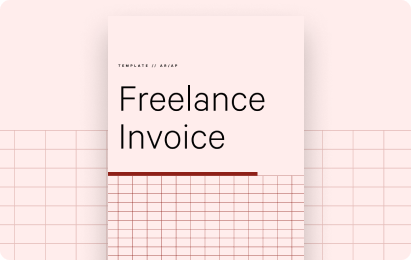What do freelancers use invoices for?
Unlike a paid employee, freelancers aren’t paid out salary or wages on payroll. Instead, they bill for the services they provide, either on a per project basis, hourly rate, or monthly retainer.
The invoice serves two purposes.
First, the invoice is a formal billing and request for payment sent by the freelancer to the business. Once a business receives an invoice, they begin the accounts payable process which ends in paying their independent contractor.
Second, the invoice is a record of the goods or services provided, the price of the services, the tax rate, and the total billed amount. This is an essential receipt for both the business and the freelancer. Invoices may be requested by the IRS as part of an audit or independent contractor tax filing process.
Even once an invoice has been paid, it should be kept in a safe place either online or physically.
What are the legal requirements for a freelance invoice?
Invoices are a legally binding contract. But in order for an invoice to be considered valid, you must include certain details.
The essential components are the client details, freelancer details, invoice date, invoice number, an itemized breakdown of services and rates, and total payment amount requested.
For an invoicing to be legally binding, these details need to be easily verifiable. If somebody can raise doubt over who was billed, when they were billed, and what they were billed for, it will cause complications.
Using a freelance invoice template ensures you don’t miss any of these essential details. Alternatively, you could use invoicing software (like BILL) which helps keep consistency across all of your invoices.
How do I invoice as a freelancer?
Generally, invoices are sent after the services have been provided, although some freelancers will bill in advance of the services being completed but after the services, amount, and payment terms have been agreed to.
In the case of larger, long-term projects, it’s common for freelancers to invoice on a recurring basis such as weekly or monthly. For example, a web developer who is taking on a 3 month project may invoice monthly to help with their cash flow.
Overall, freelancers have some leeway in how they want to invoice. Discuss what makes the most sense for both you and your client and come to an agreement before you begin any work.
Benefits of using freelance invoice templates
Here are a few reasons why you should use a freelance invoice template.
Save time on admin work
As a freelancer, your time is immensely valuable. Any hour spent billing clients is time that could be completing billable work.
With an invoice template, you don’t have to worry about the time required to bill clients since invoice creation is reduced to just a few key details.
Consistency and accuracy
Getting the details right on an invoice is incredibly important from a reporting standpoint. Not only could it affect the payment you receive, but it could cause complications with your financial reporting and tax filing.
But an invoice template prompts you to fill in the necessary details so you don’t miss a step. And with formulas that help with the math, you don’t have to worry about a potential mistake affecting your billed amount.
Fully customizable
Our freelance invoice template is ready to use as is, but you could take it a step further and add a personal touch. Use your personal brand colors, add a logo, or make other adjustments to make the invoice really pop as your own.
What should be included in a freelance invoice?
In general, your self-employed invoice should include the following:
- Your business’s name, address, phone number, and email
- Invoice details including a unique invoice number, the date you sent the invoice, payment terms, and payment due date
- The client details
- The services that your customer bought
- The total price, including tax and extra fees
- Additional notes such as payment instructions, methods that you accept, and a thank you
.png)
Some additional things you may include are your business logo and, if applicable, a discount to remind your customer that you gave them a deal. Different businesses may have specific needs, so don’t be afraid to customize your invoice and add new sections.
How to edit a freelance invoice template
Follow these steps to edit your freelancer invoice template:
- Download the template that you want to use.
- Open the template in the program that you selected.
- Click on each section to edit the text. Enter your prices, completed services, contact information, and other pertinent details.
- Add your logo and branding. If necessary, adjust the colors on the template to reflect your brand.
- Save the invoice in your preferred format.
To speed up the process, save one template with your branding without additional details. Copy this document and edit it whenever you need a new invoice instead of downloading a new template every time.
When should you send an invoice as a freelancer?
Freelancers should discuss when the invoice is sent with the client and both parties should come to an agreement. Typically, invoices are sent after the work has been completed, but there are other options.
Depending on the client’s invoice approval process, they may request the invoice before the services are rendered or bill for work-in-progress throughout the engagement. Exceptions may also be made if you’re a freelancer on a monthly retainer.
Freelance invoicing best practices
As a freelancer, you should always be following these best practices in your invoicing procedures.
- Include a payment deadline: Clearly communicate when the payment is due on the invoice and in the body of the email (or letter) you use to send the invoice.
- Use late payment fees: To incentivize making payments on time, freelancers use late payment fees. They can either be flat fees or a percentage of the invoice amount.
- Offer discounts for early payments: On the flipside of fees for late payments, discounts for early payments gives clients reasons to pay promptly.
- Double-check the details: Before sending off an invoice, always give it a quick look over and confirm the details with any past communication you have with the client.
- Send invoices as soon as possible: The earlier an invoice is sent, the sooner the client begins the invoice approval process and the sooner they’ll make a payment.
- Have a follow up schedule: Set reminders in your calendar for when the invoice is due so you can follow up on any uncollected payments.
- Accept multiple forms of payment: Some clients will be limited in what payment options they can offer. By accepting different forms of payment, you minimize the chance of turning down an opportunity because your client can’t pay you.
By following these tips, you’ll get the most out of your invoicing process.
What are the different types of invoices used by freelancers?
Not all invoices have the same functions. Throughout your freelancing journey, you may encounter some of these different types of invoices.
- Standard invoice: Sent after the goods or services have been provided with an itemized breakdown and total billed amount.
- Pro-forma invoice: Sent before the client has agreed to the goods or services to provide a cost estimate that can be agreed to.
- Recurring invoice: Sent on a regular interval for recurring services or for projects in progress.
- Interim invoice: For long-term projects, interim invoices are sent at checkpoints to bill for the work that has been completed rather than invoicing for the full amount when the project is completed.
- Hourly rate invoice: For freelancers who bill an hourly rate and may include a timesheet that breaks down the hours worked and projects completed.
How can you automate your invoicing?
The best way to automate your invoicing is to use a dedicated invoicing platform. They come with functions like time-tracking, automated follow ups, setting up recurring invoices, and invoice tracking.
Making a switch to a platform (like BILL) will help you quickly generate invoices, give your customers easy ways to pay, and automate the tedious aspects of invoice management. Reach out to schedule a demo and see for yourself how we can optimize your invoicing.