Purchase orders are one part of a business’s procurement process, which involves the purchasing of goods and services. Most businesses have to order supplies and track inventory, and purchase orders are essential for managing the purchasing process.
In a single purchase cycle, many companies will process as many as seven documents: purchase orders, purchase requisitions, quotes, order acknowledgements, goods received notes, packing slips, invoices, and bills. Tracking all of these documents can be complicated, which is why using efficient purchase order systems or automating the procurement process to ensure clear and organized record keeping is essential.
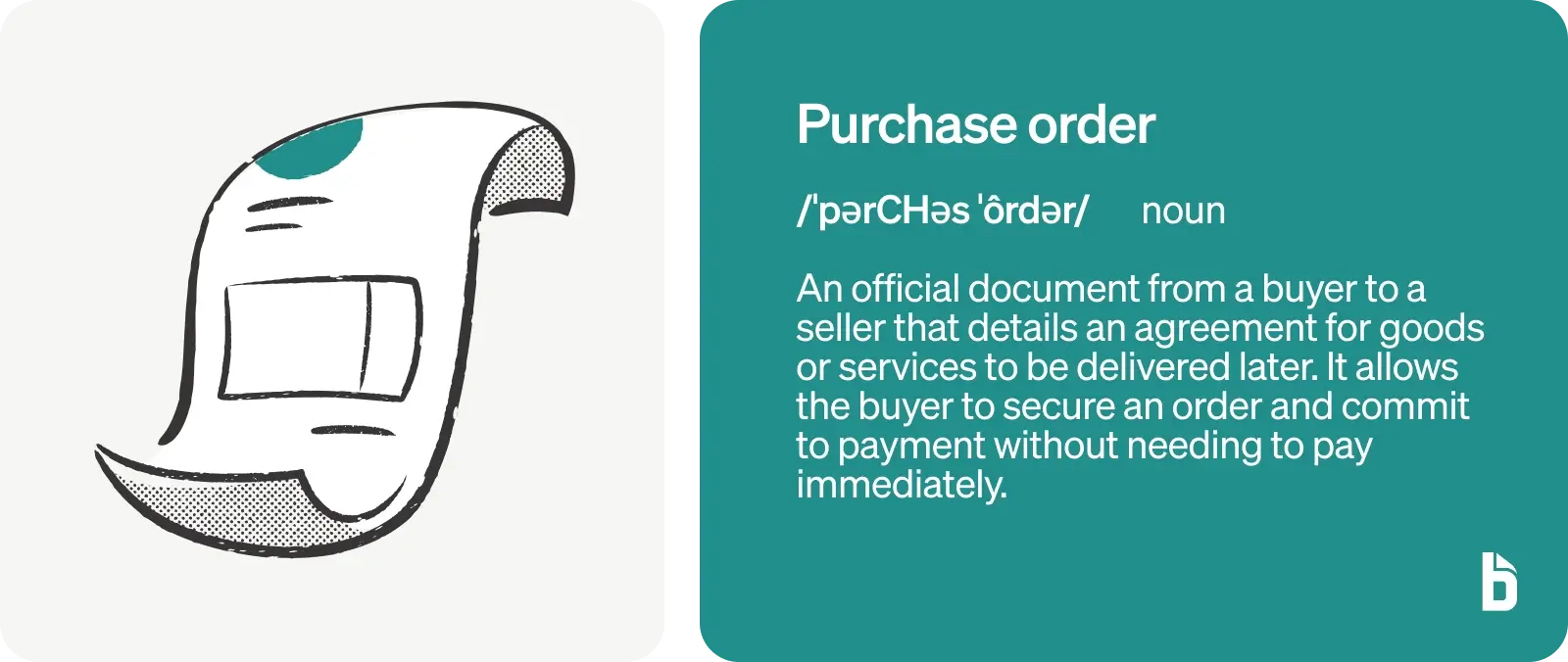
Purchase order definition
A purchase order is an official document that is created by a buyer and sent to a seller, documenting the agreement for the sale of specific products and/or services that will be delivered later. A purchase order allows the buyer to place an order to a supplier without the immediate requirement to send a payment.
Is a purchase order a legally binding document?
A purchase order begins as a document of a buyer’s intent. But once the vendor accepts a purchase order, it becomes a legally binding document. You are then required to complete the purchase of the goods or services at the rate outlined in the purchase order.
How do purchase orders work?
Purchase orders will typically be drafted and submitted by your purchasing department as part of your company's procurement process. You can then use the details included on your purchase order to track shipments from the supplier, make payments, and integrate this data into your broader inventory management system.
The following steps outline a general PO process:
Step 1: Buyer creates PO with PO number assigned
When a request to purchase inventory, goods and/or services has been approved internally (also known as a purchase requisition or PR), a purchase order will be created by the purchasing department, with the appropriate details, including the PO number. Some businesses have a formal PR process that precedes PO creation. However, depending on the size, needs and complexity of your business, your approach may differ. Either way, once a PO is created, it’s assumed internal approval to purchase the items included in the PO has been granted.
Step 2: Seller (supplier) approves PO
Once the buyer sends the seller the purchase order, the seller can accept or reject the PO. If details are incorrect or unacceptable, the seller can request amendments. If the seller can't complete the original PO for any reason, the original PO is canceled, and they will notify the buyer. The buyer can then submit another PO based on the conditions set by the seller or choose another supplier entirely. When the PO is accepted by the seller, the buyer is notified and it becomes a legally binding contract for both buyer and seller.
Step 3: Seller issues an invoice
Depending on the terms of the PO, the seller may expect payment for items before, during or after the items are received by the buyer. The seller will issue a vendor invoice to the buyer for the delivered quantity and agreed upon price with payment terms.
Step 4: Purchase order matching (PO matching)
At this point, the buyer will review the invoice. They will want to make sure that information, such as items, costs, and quantities, match the PO on file as well as any receipt information the business captures that could verify receipt of items, such as a goods received note (GRN).
The process of comparing the various documents before making a payment decision is known as matching, sometimes referred to as purchase order or invoice matching. Most businesses perform two-way matching (between a PO and invoice) or three-way matching (between a PO, invoice and item receipt or GRN).
Step 5: Invoice approval and payment
Once matching is completed and potential mismatches are resolved, the bill should be routed for approval to the necessary people and eventually, payment is released to the seller.
If the PO has been fulfilled, it will be closed out. If the PO is partially filled and the buyer still expects to receive more items, it will remain open and the AP team will complete steps 3 and 4 again.

What are the types of purchase orders?
There are four different types of POs:
Standard purchase order (SPO)
If you’re making an order from a vendor you don’t usually work with, or making a one-time order you don’t expect to make regularly, you probably want to use a standard PO. These purchase orders require more information than some other POs, and can include details such as terms and conditions, an itemized list of deliverables, and specifications about delivery.
Planned purchase order (PPO)
Like a standard PO, a planned purchase order includes a lot of detailed information, but it will not include a delivery date or location. These details will be added when the desired items are needed, so the purchase order can be sent exactly when your business needs to restock or make a planned purchase at irregular intervals. This is useful for something you know your business will need eventually, but you aren’t sure about the exact date.
Blanket purchase order (BPO) or a standing order
What if you know you’ll want to purchase something in the future, but you don’t know when you’ll need it, and you don’t know how much you’ll need? Setting up a blanket purchase order (also known as a standing order) with your preferred vendor can make sure you’re ready to go when the time comes.
Blanket purchase orders can also be used for recurring purchases, with multiple purchase orders included for dates in the future.
Contract purchase order (CPO)
A contract purchase order only includes the agreed upon terms and conditions that vendors and businesses have established. It is essentially a contract to create guidelines for future POs. A PO can be placed under an existing CPO, and it must meet all of the negotiated terms of the CPO, such as the contract pricing. There is no need to include details about quantities or time frames in a CPO.
The 9 steps of purchase order creation
So, exactly what information does the average purchase order contain? While not all purchase orders are exactly the same or feature the same information, there are some general points you can expect to see or include on a purchase order.
You can start off with a purchase order template (like ours) to get started. Or, use our guide below to cover all the information that should appear on the average purchase order you send a vendor or receive as a vendor yourself:
1. Buyer Information
First, you'll want to include as much information about your company as possible. Include a billing address and shipping address where the seller should send the invoice to after delivery. Make it look professional by attaching your company logo. You might also want to assign a point of contact to avoid a lot of back-and-forth between you and the seller.
2. Vendor Information
Next, you'll include details on the seller, such as their company name and contact information. This data can be helpful for your internal records, helping you track what orders are issued to which suppliers.
3. PO date
PO date is the date when the purchase order was created—NOT when it was sent to the seller or when the seller received it. Including this date will help make sure your purchase order process is timely.
4. Purchase order number (PO number)
Each order should be assigned its own unique number. You can use this for PO status tracking purposes, and in the same way, your supplier will later send an invoice with a number that corresponds, which helps make it easier to monitor the transaction from start to finish.
5. Description of goods or services
The main part of your form will include a description of the goods or services you're purchasing from your vendor. Be as specific as possible. If you have access to specifics of brand names, SKU numbers, model numbers, etcetera, include this data to eliminate any possibility of confusion.
6. Quantity and price
Each item on your order form should be accompanied by the quantity you wish to order and the price per unit for each item. You'll use these figures to calculate your order total and any tax applicable to the final transaction.
7. Delivery information
You want to make sure to include the shipping address and expected delivery date. Information regarding medium of transit and delivery charges can also be included. If there are any special unloading instructions, you'll want to record them here so your supplier knows what to expect when the shipment arrives.
8. Payment terms
Finally, you'll include any details about payment, indicating your payment method and the date you anticipate paying your seller. Depending on the vendor, you may be bound to the terms and methods they allow, so always double-check before placing an order.
9. Any additional terms or conditions that apply to the sale
Remember, the more details you include, the better. Including more information will make the order more effective, as it will add additional specificity to your request.
Purchase order example

Let’s walk through a PO example. If a pet store needs to purchase 80 bags of dog food, and they have agreed with the seller that they will pay $15 per bag, that equals $1,200 for their PO total.
The responsible parties at the pet store will create a purchases order, send it to the seller/supplier for approval, receive the seller’s invoice, and finally they will complete the PO matching process. This entire process could happen in one day or over the course of several days.
Why do you need a purchase order?
Purchase orders are sometimes viewed as cumbersome and unnecessary, especially for new or small businesses. But as a company’s needs become more complex, purchase orders become essential. POs provide specificity and legal protections that are hard to create with unofficial processes.
Businesses can use the purchase order to allocate funds and provide approval for each transaction, streamlining internal processes. Establishing a set, organized purchasing process that involves detailed and organized purchase orders is essential for long-term financial health and visibility in the accounting process.
Is a purchase order a contract?
A purchase order will indicate the items or services a buyer wishes to obtain from a vendor, and once the seller approves your purchase order, it becomes a legally binding document. These legal documents bind both the buyer and seller to the terms specified in the document itself, which means that it's important to confirm as many details as possible ahead of time to avoid confusion (or legal challenges) down the line

Advantages of purchase orders (POs)
If your company is not already relying on purchase orders in your business, now's the best time to start. Purchase orders offer the following benefits:
POs let you buy now, pay later
One of the reasons companies love using purchase orders is that they can place orders without paying immediately. Because the final price is contractually secure, this can help a company better plan its purchases around its overall cash flow.
For the seller, this also provides the chance to extend credit to a buyer since they are contractually guaranteed to receive full payment once the goods are delivered.
POs create a paper trail
You’re creating a documented record of each sale by using a purchase order. This record can be helpful in two specific situations. First, it can help if you and your supplier ever disagree over the terms of a sale.
For example, suppose that you order three dozen widgets but only receive two dozen. In that case, your original order serves as a legally binding document holding the vendor responsible for their end of the sale.
Second, a purchase order can be helpful during a financial audit. Having a record of your purchases can clarify your business expenses rather than relying on separate receipts and invoices.
POs help you track your shipments
Each purchase order will have its distinct purchase order (PO) number. The PO number makes it easier to track your shipment, and it can also remind you of your method of payment.
Suppose the supplier agrees to a particular delivery date. In that case, you'll also have confidence that your shipment will arrive when you need it, which can be vital if you need to make arrangements for unloading, warehousing, etc.
POs save time for you and your supplier
Most of today's major vendors are accustomed to receiving incoming orders through a standard purchase order. Relying on an established process can eliminate the back-and-forth between you and a vendor and ensure a smooth purchasing process for both parties.
POs help control and manage budget spend
Purchase orders allow for greater visibility into spending, which is an important part of managing budgets. When you know exactly where company funds are going, it’s easier to decide whether your budgets are accurate or need a refresh. In addition, it’s harder to go over budget when you know exactly where the money is spent.
How to properly track purchase orders
Tracking purchase orders is an important element of smart accounting, and helps businesses ensure that they’ve received the goods or services that they’ve ordered. Meanwhile, tracking purchase orders is essential for ensuring that a business doesn’t pay twice for the same goods or services.
While every business tracks purchase orders a little differently, there are some general best practices which companies should follow.
First, it’s important to limit the amount of touch points on purchase order tracking where possible. The more people, departments, and points of transfer get involved with purchase order tracking, the more opportunities there are for mistakes or mishandling.
Meanwhile, transparency is also very important. The more clearly a company’s purchase order tracking process or system is, the more visibility they can have on how they’re spending money.
Finance departments will be better able to analyze how money is being paid to vendors, and whether there are opportunities to become more efficient and eliminate waste.
Can purchase orders be submitted electronically?
Most modern business processes are no longer paper-based, and the PO process is no different. Buyers can submit electronic purchase orders, and these digital systems often integrate with a company's accounting software to keep the entire operation streamlined and efficient.
The same is valid for invoicing, of course, and today's digital platforms allow companies to send invoices and accept payments faster than ever before.

Purchase order vs invoice: What is the difference?
They're both involved in the process of purchasing goods from a vendor, though they're used at different stages of the transaction.
A purchase order is sent before any transaction has taken place. A purchase order is what’s created by a buyer, letting a seller know exactly what is being ordered. An invoice is what’s created by the seller, containing specific payment terms for what’s owed by the buyer after the goods or services requested in the PO have been rendered.
In other cases, an invoice with a balance of zero is sent to serve as an official record that payment has already been processed before the date of the invoice. Invoices will sometimes interact with purchase orders directly. When a purchase order is sent and processed before a transaction, the number of that purchase order will often be referenced directly by the invoice. This helps connect invoices to purchase orders and makes transactions as clear as possible for both accounts payable and accounts receivable departments for the two businesses in question.
Purchase order vs. purchase requisition: What is the difference?
A purchase requisition is a form filled out by an employee within your organization to request the purchase of goods or services required on behalf of the organization.
A purchase order is an external-facing document, sent to vendors or outside parties as part of the process of purchasing the requested and approved good or service.
Think of the purchase requisition as a purchase order request: the employee is submitting a request to the procurement department to create a purchase order for the goods or services listed.
Once the purchase requisition or purchase order request is approved, the purchase order is created and submitted to the vendor.
Purchase order vs sales order: What is the difference?
A purchase order bears a lot in common with a sales order, though the two forms are used for slightly different purposes.
A purchase order is sent from the buyer to the seller to indicate what goods or services are being ordered. A sales order is sent from the seller to the buyer to confirm the order details and approve the sale.
When do I pay the vendor?
Buyers are expected to pay the supplier according to the payment terms set out in the order itself. Generally, this means that buyers will pay the vendor after receiving an invoice for the purchased goods, though sometimes the seller may specify a payment deadline. Some sellers may request payment upon delivery, so make sure to check the terms before the date of delivery.
Pay attention to this deadline, as some vendors attach late fees and other penalties for payments received after the due date. If you clarified this deadline on your order form, you are legally bound to its terms
How to improve the purchase order process with BILL
Want to make a purchase order management process simpler? Automate it. Paper-based systems for managing purchase orders and invoices are not only outdated, but they’re time-consuming and introduce more opportunities for errors.
Using purchase order or billing management software helps digitize an entire process for purchasing and other documents, tracking them in a single system that can also integrate fully with an existing accounting or finance platform. If you want to fully digitize past records, that can be completed simply too, through a straightforward process for uploading documents.


